Create PDFs with Node.js and Puppeteer
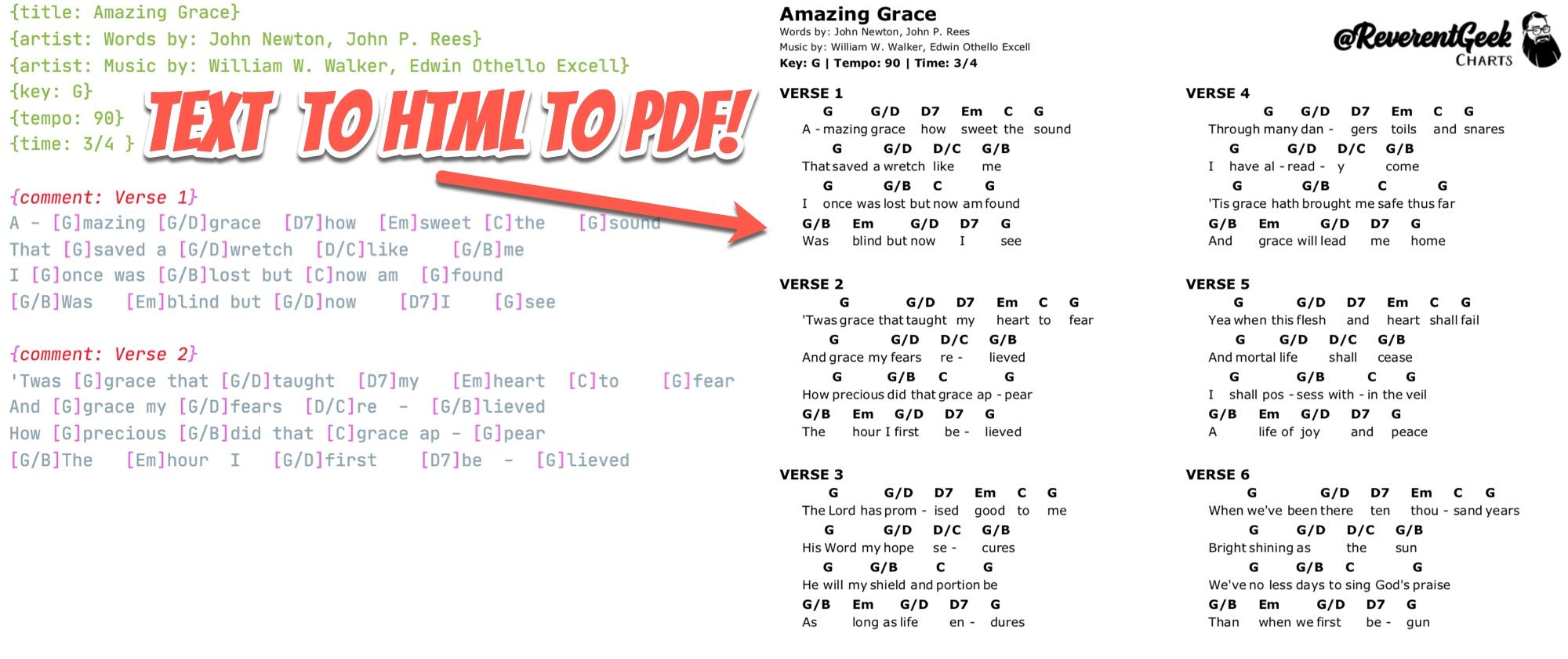
I love to play music, especially in a band. There's something amazing about the synergy of multiple people harmonizing voices and instruments. However, for a band to be successful, everyone needs to be on the same page or it just sounds like a mess.
Come to think of it, I could make a lot of comparisons between a group of people that play well together in a band and a productive, highly-performing software team. But, I digress. Maybe another time!
One way a band to be on the same page is to follow sheet music or chord charts.
I recently updated a personal project named Charter that uses Node.js to convert ChordPro formatted text files into PDF chord charts. It was a lot of fun!
Now, you may be thinking,
"I'm not a musician or singer. Why do I care?"
Regardless of your personal need for chord charts, you might find the source code for this project useful. Here are a few things you might learn:
- Create a CLI app using Node.js and Yargs
- Load a text file and parse text
- Use Jest to test Node.js code
- Use handlebars to turn text into HTML
- Use Puppeteer to convert HTML into a PDF
Regarding PDF rendering, I tried lots of solutions including wkhtmltopdf, electron-pdf, phantomjs, automating Chrome with command-line switches, and finally landed on using the latest version of Puppeteer. Puppeteer supports a ton of options for generating PDFs. There's a lot of untapped potential here for doing lots of cool things!
Save Any Web Page to PDF using Node.js
Assuming you already have Node.js installed, open your terminal or command line, create a new project folder, and initialize it.
mkdir pdf-test
cd pdf-test
npm init -y
Next, install Puppeteer as a dependency.
npm install puppeteer
Here is an example of how to use Puppeteer to turn the Google home page into a PDF. Create a new file named index.js and paste the following code.
"use strict";
const puppeteer = require("puppeteer");
(async () => {
const browser = await puppeteer.launch();
const page = await browser.newPage();
await page.goto("https://google.com");
await page.pdf({ path: "./google.pdf", format: "Letter" });
await browser.close();
})();
Run the application using the following command.
node .
You can change URL to something else. However, keep in mind that some pages load dynamically with JavaScript, so without setting more options, the resulting PDF could appear incomplete.
Convert a Local HTML File to PDF
Puppeteer is not limited to loading web pages. You can also load local HTML files. This is how the Charter application creates a chord chart. The Charter app first parses a ChordPro text file, generates an HTML file, and then uses Puppeteer to render the HTML and save as a PDF.
Create a new file named sample.html and paste the following HTML.
<!DOCTYPE html>
<html>
<head>
<style>
* html,
body {
font-family: Verdana, Arial, Helvetica, sans-serif;
}
</style>
</head>
<body>
<h1>Hello World!</h1>
<p>Yay! My own PDF generator!</p>
</body>
</html>
Create a new file named local.js and paste the following code.
"use strict";
const path = require("path");
const puppeteer = require("puppeteer");
(async () => {
const htmlFile = path.resolve("./sample.html");
const browser = await puppeteer.launch();
const page = await browser.newPage();
await page.goto("file://" + htmlFile);
await page.pdf({ path: "./sample.pdf", format: "Letter" });
await browser.close();
})();
Next, run the code from the command line.
node local.js
You should now have your very own "Hello World!" PDF in your project folder!
Create a Chord Chart with Charter
If you have Node.js 12.x or higher installed and want to take the CLI app for a spin, you can use npx to run the application directly. Of course, you will need a ChordPro text file to test. Here's an example, or you can find others on the Internet.
{title: Amazing Grace}
{artist: Words by: John Newton, John P. Rees}
{artist: Music by: William W. Walker, Edwin Othello Excell}
{key: G}
{tempo: 90}
{time: 3/4 }
{comment: Verse 1}
A - [G]mazing [G/D]grace [D7]how [Em]sweet [C]the [G]sound
That [G]saved a [G/D]wretch [D/C]like [G/B]me
I [G]once was [G/B]lost but [C]now am [G]found
[G/B]Was [Em]blind but [G/D]now [D7]I [G]see
npx will take a little while to download the first time, due to Puppeteer using Chromium.
npx chord-charter -f amazing-grace.chordpro
I hope you find the project useful! Get out there and be awesome!
