Moving From Ghost to Eleventy
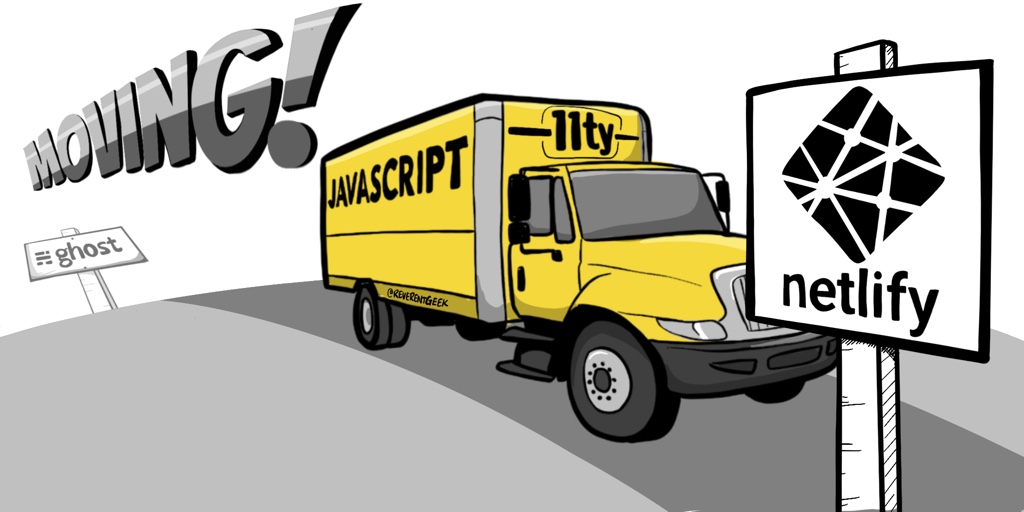
My blog has been on a self-hosted deployment of Ghost for many years. It has been a solid platform, and I highly recommend it.
However, I've been itching to try something new with my blog for a while. The more I've learned about JAMstack, the more I've wanted to start moving my sites and applications to that architecture.
Static is the New Dynamic!
Static site generators, such as Gatsby and Hugo, are becoming more popular. Combined with a modern CDN like Netlify, "static" sites can be extremely fast and cost-effective.
Cranking this Blog to Eleventy
Over the last few years, I've taken several stabs at using Gatsby. I really like the idea of using React and GraphQL, but there was just something about the whole Gatsby system that didn't sit right with me. At the time, I found the architecture and plugins confusing, and there didn't seem to be a clear path to success. To be fair, it's been more than a year since I last looked at Gatsby. I hope the onboarding experience has improved.
I've done some work with Hugo. I enjoyed the experience. If I had made the decision at that time to move my blog, I probably would have gone with Hugo. It's extremely fast and flexible.
While doing research for my talk, JAMstack: Web Apps at Ludicrous Speed, I came across a static site generator named Eleventy. For whatever reason, this one "clicked" for me. It has all the speed and flexibility I could ever need. There are quite a few options for templates and content, such as HTML, markdown, EJS, Nunjucks, Handlebars, Mustache, and Pug, among others.
Using Ghost as a "Headless" CMS
One modern approach to managing a website is to decouple the content management system (CMS) from the deployment and hosting of that content. In this scenario, the CMS is called a "headless" CMS. A headless CMS is used to create and edit content but is not responsible for hosting, rendering, or serving that content to folks visiting your site.
A Headless CMS is the best of both worlds. You can manage your content using a great CMS and deploy your site with a static site generator so it can be fast, secure, and easily scalable.
Ghost has an API that supports using it as a headless CMS. Ghost has even created an Eleventy Starter Ghost project. My Ghost-to-Eleventy journey started with this project.
Personally, I'm comfortable with writing content directly in Visual Studio Code using markdown and committing changes to a repository using Git. There's not much reason for me to continue paying to host an instance of Ghost when I can publish my blog directly from my Git repository. Moving to a content system "closer to the metal" is one of the reasons why I wanted to move to a static site generator in the first place.
Migrating Ghost Content
There are a couple of ways you can get content out of a Ghost site. One option is to export all of your content at once as a JSON file. To do this, go to your Ghost dashboard and under Settings click Labs. Under Migration Options click Export.
A second option is to use the Ghost API to access content programmatically. The content-api module for Node.js makes it pretty easy to get at your site's content. To use it, you will need to generate a Content API Key from within your Ghost dashboard under the Integrations section.
I chose to build a Ghost export utility using Node.js and the Ghost content-api client. This utility not only exports all the site data, posts, and pages, it also downloads all the images associated with that content, which is something the built-in Ghost export and Ghost API will not do for you. The content is exported as HTML and markdown files, ready to be consumed with Eleventy!
---
id: 5e3c593e71e5d67de8259700
title: "Create PDFs with Node.js and Puppeteer"
feature_image: /content/images/2020/02/charter-example.jpg
description: "I love to play music, especially in a band. There's something amazing about the synergy of multiple people harmonizing voices and…"
date: 2020-02-06
tags: posts
slug: create-pdfs-with-node-js-and-puppeteer
layout: layouts/post.njk
---
I love to play music, especially in a band. There's something amazing about the synergy of multiple people harmonizing voices and instruments. However, for a band to be successful, everyone needs to be on the _same page_ or it just sounds like a mess.
Styling with Tailwind CSS
Using the "Eleventy Starter Ghost" project as a starting point for rendering content, I was ready to start personalizing it to fit my needs. I decided to use this opportunity to learn another new technology on my radar, Tailwind CSS.
Tailwind CSS is quite a bit different from most CSS frameworks. Instead of being a library full of components and use-case-specific classes, Tailwind is a comprehensive collection of very granular utility classes that can be applied to just about any HTML element. It's less prescriptive. You use these utilities to compose an element's style.
The following HTML is for a nice rounded blue button.
<a class="bg-blue-500 hover:bg-blue-700 text-white py-2 px-4 rounded"
href="/my-awesome-post/">Read more...</a>
Weird, huh? But really powerful! The Tailwind CSS documentation is fantastic. I also found this Tailwind Cheat Sheet to be very useful.
Hosting on Netlify
Netlify is an amazing service. They make it super easy to deploy a site from a Git repository. I can push an update to my repository and it is built and deployed in about a minute. On a global CDN. This is, by far, the fastest ReverentGeek blog yet!
Netlify makes other things painless, too, such as...
- Add custom domains.
- Deploy previews of a Git repository's development/staging branches.
- Enable free HTTPS with Let's Encrypt, with automatic certificate generation and renewal.
- Add custom forms or API using Netlify Functions.
- Their own headless CMS, Netlify CMS.
I'm not getting paid for this endorsement -- I really am a big fan!
Learn More About JAMstack
Here are a couple of articles on JAMstack-related topics and a video of my talk on JAMstack.
- Stop Writing Server-Based Web Apps
- Build a Serverless Function with Netlify
- JAMstack: Web Apps at Ludicrous Speed
Use the Source!
Source code for this blog is available on GitHub.
