The Illustrated Book of Dad Jokes

I am so excited to announce my book, "The Illustrated Book of Dad Jokes," is now available as a paperback and for the Kindle on Amazon! Authoring a book has been a dream for more than 20 years, and I would never have imagined it would be a book of cartoons. This has been quite a journey. I have learned a lot and am grateful to have reached this goal!
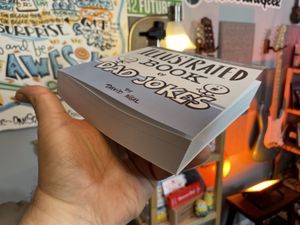
I want to say a big "thank you" to all of you who submitted ideas! I wish I had kept track of everyone who submitted jokes that got turned into illustrations. If you sent me an idea that got turned into a joke, I would love to send you an autographed copy of the book!
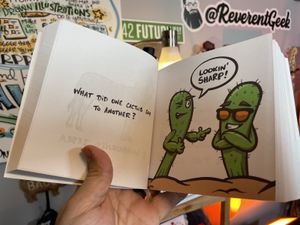
2021: The Year of the Daily Joke
On January 1, 2021, I started an experiment. My first goal was to draw a "dad joke" daily for one month. At the end of January, I kept going. More and more folks began to respond, letting me know how much they enjoyed the jokes and how they were sharing them with family, friends, students, and others. I really wasn't sure I could keep it going every day. But, a month turned into two months, then three months, and after a while, I began to wonder, "Could I really keep this up for an entire year?"
It didn't take long for people to start encouraging me to turn all the illustrations into something else. Many suggested a book. I also received suggestions for things like a daily calendar, a daily joke website, a joke API, or turning the drawings into NFTs.
As momentum grew, I became more determined to keep up the daily practice. For one, it was encouraging to hear stories of the impact these illustrated jokes were making worldwide. Secondly, I noticed a significant improvement in my illustrations, including my lettering, efficiency, and style.
I stayed on track and finished 2021, having published 365 illustrated jokes! With very few exceptions, each joke and illustration was created on the day they were published. I would have loved to continue, but I was ready for a break!
Turning the Illustrations Into a Book
Sometime in 2021, I started to think seriously about turning the drawings into a book. I knew I wanted to make the book available on Amazon. My vision was to set up each joke on one page and then have the illustration and punchline on the facing page. This meant revisiting every drawing, updating the lettering and layout, and sometimes completely rethinking the joke and illustration.
After reviewing many self-publishing options, I decided to go with Amazon's Kindle Direct Publishing (KDP). KDP offers on-demand printing of hardback books, paperback books, and Kindle e-books. I determined the best option to meet my goals would be a 6" x 6" paperback and a Kindle version.
To prepare for the book, I made the first pass through the collection of 365 jokes to choose which ones I felt were book-worthy and would fit the book format. I ended up with around 270 illustrations and further narrowed it down to 250. I then spent way more time and effort than I imagined. In a nutshell:
- Update each drawing
- Create a PDF of the entire book's contents
- Design a cover
- Publish different versions on Amazon KDP
The Nerdy Details
All of the jokes were drawn on a 3rd generation iPad Pro with an Apple Pencil in Procreate. The canvas size I consistently used throughout the 2021 year was 3600x3600 pixels. After a while, I created a template art project to make my daily practice a little more efficient. The template had a few layers for line art, color, and shading (multiply mode). The template also had the 2D "drawing guide" option for grid lines, so my lettering would be relatively straight. I kept all these drawings in a "Dad Joke" stack (collection) in the Procreate app.
I copied the 250 selected jokes into a new Procreate stack. I updated each illustration until I had everything laid out in two groups of layers: "Page 1" for the joke setup and "Page 2" for the illustration and punch line. I then exported all these illustrations as Photoshop (.psd) files, 10 at a time, and used AirDrop to transfer them to my MacBook Pro.
Then began the tedious work of preparing the artwork for the book. For this phase, I used Affinity Publisher and Affinity Designer on the Mac. I used Affinity Designer to open each .psd file, scale the illustration to 6" x 6" 300 DPI, copy "Page 1" and "Page 2" into Affinity Publisher, and center the captions and illustrations on each page. I also created the illustrations for the book cover, copyright page, and dedication page in Procreate. I went through the same process to get these into Affinity Publisher.
The result was a huge PDF that I uploaded to my Kindle Direct Publishing (KDP) account. Based on the number of pages in the PDF and other details, such as the cut size (6" x 6"), type of paper, and color printing, KDP calculated the book cover dimensions, including the book's spine. I used these measurements and a template image to set up a project in Affinity Designer to design the book cover. The result was a big JPG I uploaded to KDP for the book cover.
